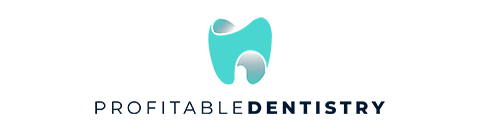Ultimate Guide for Google Ads (AdWords) Extension for Dentists
The fierce competition for online advertising space on Google has brought about a crowded online marketplace. Smart businesses and dental practices alike will do anything possible to get an edge on the competition.
Google Ad Extensions have become a great way that top online performers utilize to beat their competitors by making their ads stand out from the crowd with highly relevant information.
By making strategic use of multiple kinds of ad extension formats offered by Google, advertisers can differentiate themselves from their competitors and make searchers click their ads instead one of their competitors’.
What are Ad Extensions in Google Ads?
Ad extensions in Google Ads are supplementary pieces of most relevant information about your business that can be added to your Google Ads text ads.
Ad extensions often feature key information about your dental practice including call buttons, location information, additional text, customer reviews, additional links to specific parts of your web page, and more.
This snippet information will allow you give people more reasons to choose you over your local competitors and also help expand the real estate that your ad takes up on the search results page.
What is the main benefit of using ad extensions?
Every successful dental Google Ads campaign around the world makes use of ad extensions as they are one of the key pillars that help to contribute greatly to search advertising success.
Google Ads account managers that make use of multiple ad extensions help their ads to take up more real estate in the search results page.
By including important information such as location, phone number, treatments, pricing information, promotions or unique selling points they can over time improve the click-through-rates that their ads receive.
Besides bringing in more people to your website and potentially generating more patients, an increased click-through-rate also has a significant effect on the quality score and ad rank.
By maintaining a high click-through-rate over time you signal to Google that your dental practice’s ad is very relevant to the target audience, which in turn makes your cost-per-click go down as you are rewarded by Google for producing a high quality ad.
Ad Extensions that every dentist should use:
1. Call Extension
What are they?
A call extension is a type of ad extension in Google Ads that allows online marketers to display their business phone number alongside their text ads directly in the search results.
Dentists utilize call extensions particularly to provide their prospective clients a convenient means to directly contact them from within the search results. They show up as a ‘’click-to-call’’ button when viewed on mobile devices.
Why use them?
As dentists are active in the service industry, phone calls will be one of the most prevalent forms of contact that potential patients will use to contact your dental practice.
By using call extensions in your Google Ads campaign, you can give people the chance to call you directly from Google without having to browse through your website to find your contact information.
Especially, patients with a dental emergency will welcome this option as they do not want to waste any time.
2. Location Extension
What are they?
A location extension is a type of Google Ads extension that allows the advertiser to display the location of their dental practice alongside their text ads.
The location extension allows searchers to easily identify where your business is located before clicking through to your website.
Why use them?
Dentists should make use of location extensions as this feature brings along multiple benefits.
If a searcher notices that the displayed address of your dental practice is close-by to their location, you will likely increase the click-through-rate to your ad.
On the other hand people who live in other parts of the city may prefer to skip clicking on your ad.
Why is this a good thing? By only generating clicks from relevant searchers who are willing to visit your office, you are limiting wasteful clicks and as a result using your advertising budget more efficiently.
An additional benefit of using location extensions is the fact that your ad will also show up on Google Maps if people search for a local dentist by using the map instead of the search bar on Google’s home page.
An active location extension usually ensures that your dental practice will hold one of the two top spots on Google Maps, although these will be marked by Google as paid spots.
3. Message Extension
What are they?
A message extension is a type of ad extension which enables your potential patients to send a text message to your dental practice without having to first visit your website.
Why use them?
Nowadays, some people find it more convenient to reach out to your dental practice via text message rather than a phone call.
People who work in an office environment or are commuting may not be willing to give your dental practice a call and discuss their dental related problems in a public space.
By allowing them to contact your dental practice conveniently via a text message they can still inquire about treatments or appointment times all while keeping their privacy.
4. Sitelink Extension
What are they?
A sitelink extension is a versatile Google Ad extension that allows advertisers to feature additional links alongside their text ads. These links serve to send potential patients directly to a specific page on your dental practice’s website.
Why use them?
Sitelink extensions help take up more space in the search engine result page (SERP) to increase click-through rates which in turn improve quality score.
Some studies revealed that advertisers that make use of sitelink extensions in their Google Ads receive a 10%-20% higher click-through-rate than advertisers who do not use site link extensions at all.
Dentists should make use of them to showcase the most important pages of their website to potential patients.
Sites that should be included in the sitelink extensions are for example the appointment booking page, the dental practice gallery page, the team page as well as the fees or special offers page.
5. Structured Snippets Extension
What are they?
A structured snippets extension is an ad feature that allows advertisers to provide a little more relevant information about their businesses for searchers.
Typically, structured snippets are displayed below the description line and can serve as a tool to display available treatment types.
Why use them?
Just like the other ad extensions available in Google Ads, structured snippets are used by savy advertisers to increase the ad space as well as click-through-rates by providing additional information to searchers.
By showcasing the service inventory of your dental practice you may win patients who want to find a dental practice that offers a full spectrum of dental care treatments.
6. Promotion Extension
What are they?
A promotion extension is a clickable ad extension that provides advertisers an additional line to showcase seasonal offers to potential patients.
It is usually displayed under the ad text and serves as a highly effective tool for advertisers to highlight any coupon, deals, sales, promotion or discount offered on dental services.
Why use them?
It is no secret that people love special offers and sales promotions. Just take a trip to your local shopping mall and it won’t be long before you are greeted with large colorful discount banners.
If your dental practice is running seasonal offers, let’s say 20% on teeth whitening during the summer months, you should include this information in your Google Ads campaign as well.
7. Callout Extension
What are they?
A callout extension serves to highlight some of your unique selling points to potential patients. While callout extensions are not clickable they can be used to share highly relevant information and selling points in a very concise manner.
Why use them?
Callout extensions can be used to improve the overall performance of your ads by answering questions that your potential patients may have.
From the example above you can see that some of the callouts that I included in my imaginary dental practice are “Referral accepted” and “Established in 1995”, by doing so we can assure patients and other doctors that we do accept dental patient referrals as well as show that we are a dental practice with 24 years of experience.
8. Price Extension
What are they?
Just as the name suggests a price extension is an ad extension in Google Ads that allows advertisers to display their products and services’ prices directly on the ad.
The price extension showcases the prices of different products and services under the ad copy. Potential customers are allowed to click on one that suits their budgets to navigate to that specific product or service.
Why use them?
Price extensions help to lower the amount of friction that can exist between discovery and conversion.
If your dental practice offers exclusive treatments that are priced above the market average, then you can use the price extension to ensure that only people who want the best quality and aren’t worried about price click through to your website.
Price shoppers will likely be scared away by the high prices and will not click through to your site as your services lie outside of their available budgets.
If your dental practice uses a low-cost strategy to generate high volumes of dental patients, you should make use of the fact that your prices are lower than the market average and use it as a unique selling point in your ads.
This way you can attract the patients who looking for the best price and value in your geographic area.
Final Words…
By including these ad extensions, you will be able to make a big step toward improving the quality of your dental Google Ads campaign.
When used with a clear strategy these ad extensions can help your ads to stand out from a crowded marketplace.
Now that you are armed with powerful knowledge on how to use ad extensions in your Google Ads account, I hope that you will go ahead and start implementing them into your very own Google Ads account.
If you still fill uneasy about the task of managing your own Google Ads account and you don’t want to waste the majority of your advertising spend on irrelevant clicks, I am here to help. Feel free to reach out via e-mail or the contact form and I will be happy to discuss your questions with you.